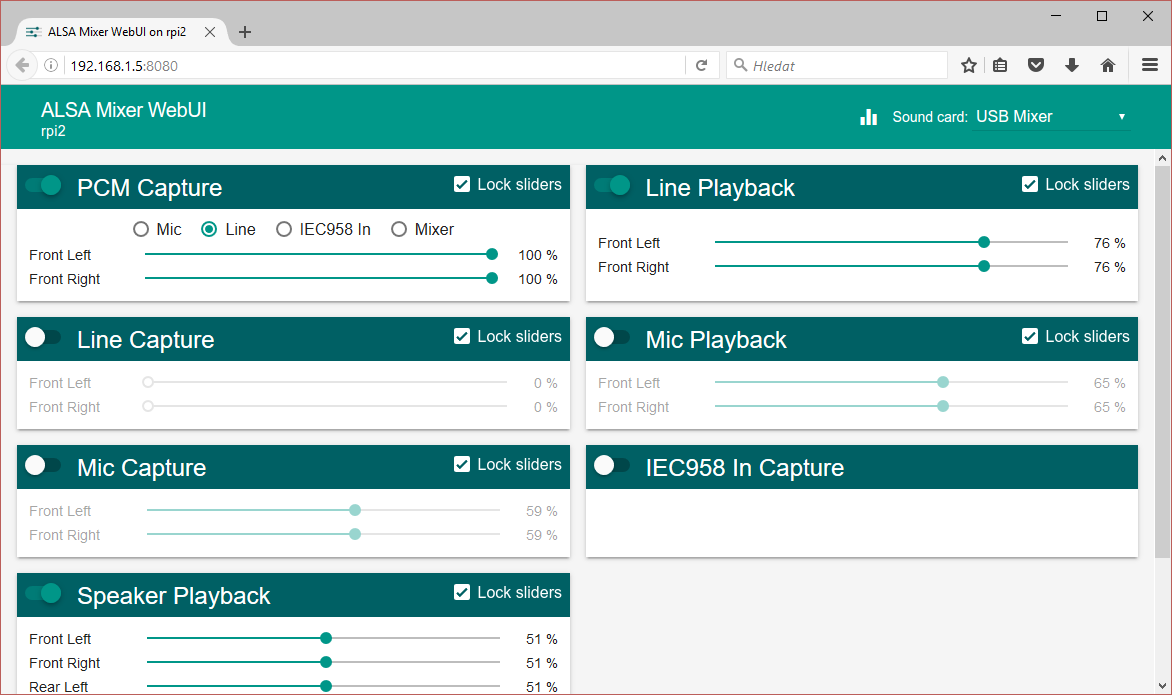amixer-webui
Client-server application for easy configuration of ALSA volume controls using network device (smartphone, tablet, PC, etc.).
There exists also client for Android.
Server requirements
- python2.6 and newer; or python3.3 and newer
- python-pip as prerequisites for Flask (
pip install flask) - alsa-utils
- alsaequal (OPTIONAL: for equalizer)
Supported browsers
- Internet Explorer
- Edge
- Chrome
- Firefox
- Opera
- Chrome (Android)
Getting Started
Download / Clone
You can download latest release as .deb package or source code. Alternatively clone whole repository:
$ git clone https://github.com/JiriSko/amixer-webui.gitSynopsis
alsamixer_webui.py [-p <port=8080>] [-l <host=0.0.0.0>]
Script loads configuration file /etc/amixer-webui.conf if exists.
Install on desktop distributions
For Debian based distributions:
Install latest .deb package and then enable & start amixer-webui service:
sudo update-rc.d amixer-webui defaults
sudo /etc/init.d/amixer-webui startOther distributions:
At first install app as root:
make installAnd then enable and start amixer-webui service.
Alternatively it can be run from anywhere e.g. in background from rc.local.
Install on OpenWrt
Install app as root using ./openwrt.sh install command and then enable & start amixer-webui service:
/etc/init.d/amixer-webui enable
/etc/init.d/amixer-webui startScript automatically restores ALSA settings after reboot.
License
The application is released under The MIT License. Software uses Material Design Lite library which is licensed under an Apache-2 license.